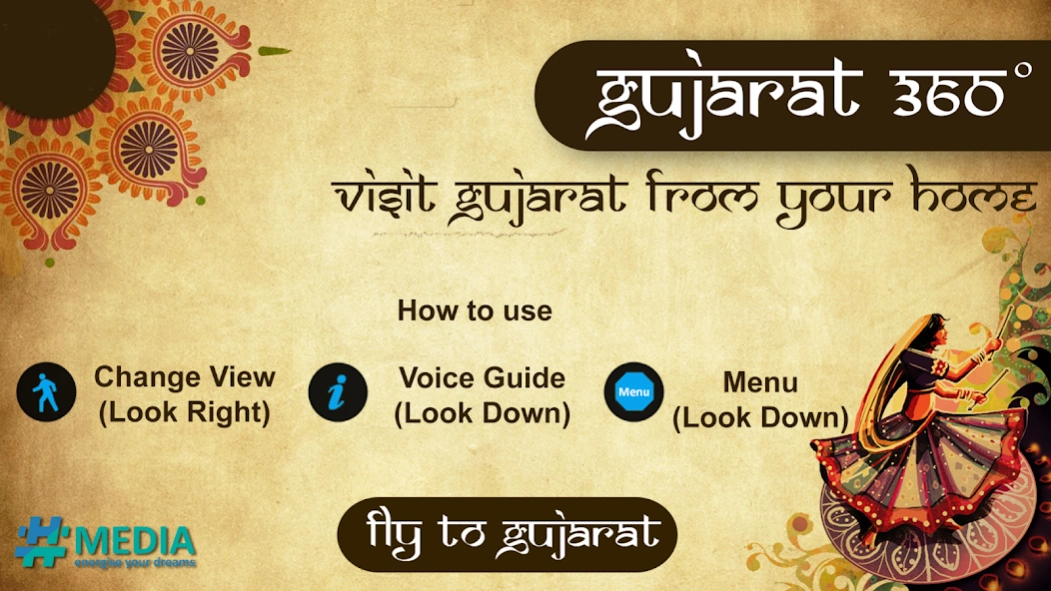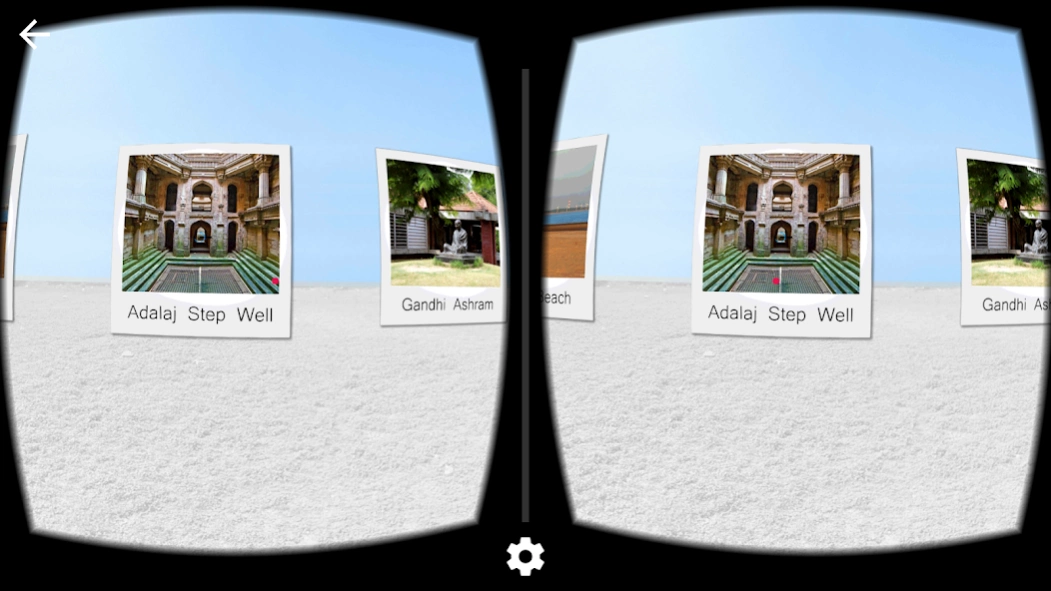Gujarat 360 1.6
Continue to app
Free Version
Publisher Description
Gujarat 360 - Visit famous places of Gujarat from your home in Virtual Reality..
Immerse yourself in a 360 degree tour of the Gujarat from anywhere in the world, without actually being there. The Gujarat 360 app, a smart step to provide corporates as well as citizens with various direct public and core services online.
The app lets you experience the state’s cultural heritage and various sights and attraction through your smartphone. Interact with the app using your phone’s gyroscope or any virtual reality headsets such as Google Cardboard, Merlin’s Immersive 3D VR Glasses or Samsung Gear VR etc.
Navigate totally through your VR headset for a tour like no other. It's just like you are actually there.
Visit sites like:
- Sabarmati River Front
- Adalaj Step Well
- Gandhi Ashram
- Kankaria Lake
- Sarkhej Roza
- Modhera Sun Temple
- Lakhpat
- White Desert
- Koteshwar
- Vijay Vilas Palace
- Mandvi Beach
and many more coming !
Features:
• Guided tour with audio commentary in both English
• Exclusive virtual 360 degree tour.
Updated versions of the app would include more attractions.
About Gujarat 360
Gujarat 360 is a free app for Android published in the Recreation list of apps, part of Home & Hobby.
The company that develops Gujarat 360 is Hash Media. The latest version released by its developer is 1.6.
To install Gujarat 360 on your Android device, just click the green Continue To App button above to start the installation process. The app is listed on our website since 2016-07-26 and was downloaded 4 times. We have already checked if the download link is safe, however for your own protection we recommend that you scan the downloaded app with your antivirus. Your antivirus may detect the Gujarat 360 as malware as malware if the download link to com.ahmedabad.vr is broken.
How to install Gujarat 360 on your Android device:
- Click on the Continue To App button on our website. This will redirect you to Google Play.
- Once the Gujarat 360 is shown in the Google Play listing of your Android device, you can start its download and installation. Tap on the Install button located below the search bar and to the right of the app icon.
- A pop-up window with the permissions required by Gujarat 360 will be shown. Click on Accept to continue the process.
- Gujarat 360 will be downloaded onto your device, displaying a progress. Once the download completes, the installation will start and you'll get a notification after the installation is finished.